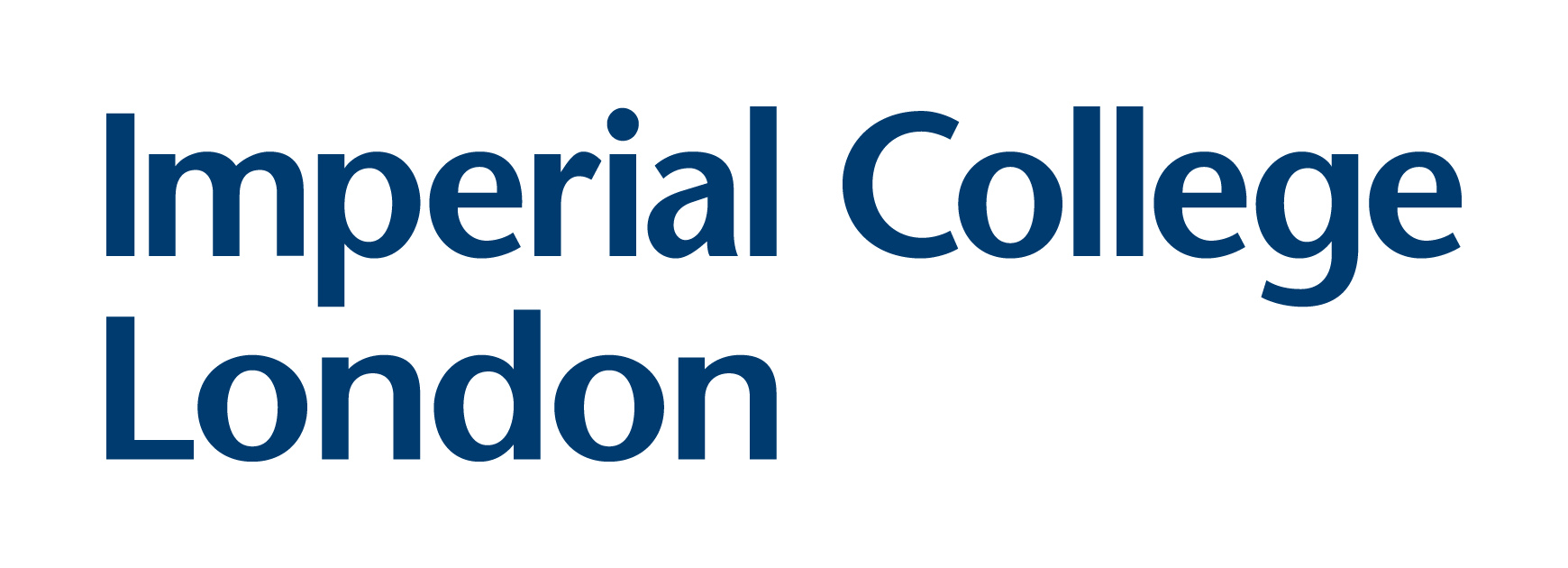Problem 3 - Answers¶
Angular Eigenstate of the SHO
In your lecture notes you have seen the mathematical derivation of an angular momentum eigenstate of the 2D simple harmonic oscillator, in the case where the potential is spherically symmetric. This eigenstate a superposition of the first two excited energy eigenstates such that
Here \(u_{n_x, n_y}(x, y) = u_{n_x}(x) \times u_{n_y}\) where \(u_{n_x}\) is an energy eigenfunction of the 1D SHO.
Assume an electron is confined in a simple harmonic potential well with \(\omega_0 = 2\times10^{16}\) s\(^{-1}\). Produce an animation showing the time evolution of the energy eigenstates \(u_{10}(x, y, t)\) and \(i u_{01}(x, y, t)\). What effect does the factor of \(i\) have on the eigenstate \(i u_{01}\)?
The following code can be used to create an animated contour plot:
#First set up the figure
fig, ax = plt.subplots(1, 1)
ax1.set_xlim((x[0],x[-1]))
ax1.set_ylim((y[0], y[-1]))
quad1 = ax1.pcolormesh(x, y, z, shading='gouraud',
vmin=<min z>, vmax=<max z>) # this line is vital to ensure the colour map stays consistent
def init():
quad1.set_array([])
return quad1
def animate(i):
z = <z at time t>
quad1.set_array(z.ravel())
return quad1
anim = animation.FuncAnimation(fig, animate)
plt.close(fig) # Include this line to prevent two figures appearing in the notebook
HTML(anim.to_jshtml()) # This line allows you to see the animation in the notebook
# Import packages and set constants
import numpy as np
import math
from matplotlib import pyplot as plt
from matplotlib import cm
from IPython.display import HTML
from matplotlib import animation
from scipy.special import eval_hermite as hermite
hbar = 1.0545718e-34
h = 6.62607004e-34
m_e = 9.1094e-31
omega = 2e16
# Use functions previously seen in class to define enegy eigenstates for SHO
def un(x, n, omega=1.0, m = m_e):
"""
Energy eigenvalues
x - 1D position in meters
n - integer quantum number
"""
norm = np.power(m * omega / (np.pi * hbar), 0.25)
norm /= np.sqrt(2**n * math.factorial(n))
alpha = np.sqrt(m * omega / hbar)
y = np.real(alpha * x) # This line has been altered so that the function un can take complex arguments
un = norm * hermite(n, y) * np.exp(-0.5 * np.power(y, 2.0))
return un
def En(n, omega=1.0, m = m_e):
"""
Energy eigenvalues
n - integer quantum number
"""
En = hbar * omega * (n + 0.5)
return En
def lengthScale(omega=1.0, m = m_e):
"""
Characteristic length scale for the SHO
"""
alpha = np.sqrt(m * omega / hbar)
return 1.0 / alpha
def psin(x, t, n, omega=1.0, m =m_e):
"""
individual eigenstates
x - 1D position in meters
n - integer quantum number
"""
psi = un(x, n, omega, m) * np.exp(-1j * En(n, omega, m) * t / hbar)
return psi
omega_0 = 2e16
scale = lengthScale(omega, m=m_e)
x = np.linspace(-5*scale, 5*scale, 100, dtype='complex128')
y = np.linspace(-5*scale, 5*scale, 100, dtype='complex128')
xx, yy = np.meshgrid(x, y)
t = np.linspace(0, 4*np.pi/omega, 200, dtype='complex128')
nframes = len(t)
# Create functions for eigenstates
def u10(t):
wavefunction = psin(xx, t, 1, omega=omega_0, m=m_e) * psin(yy, t, 0, omega=omega_0, m=m_e)
return wavefunction
def u01(t):
wavefunction = psin(xx, t, 0, omega=omega_0, m=m_e) * psin(yy, t, 1, omega=omega_0, m=m_e)
return wavefunction
# First set up the figure, the axis, and the plot elements we want to animate
plt.rcParams['image.cmap'] = 'RdBu_r'
fig, [ax1, ax2] = plt.subplots(1, 2, figsize = [12, 6])
ax1.set_xlim((x[0],x[-1]))
ax1.set_ylim((y[0], y[-1]))
ax2.set_xlim((x[0],x[-1]))
ax2.set_ylim((y[0], y[-1]))
quad1 = ax1.pcolormesh(xx, yy, np.real(u10(0)), shading='gouraud',
vmin=-np.max(np.real(u10(0))),
vmax=np.max(np.real(u10(0))))
quad2 = ax2.pcolormesh(xx, yy, np.real(np.complex(0, 1)*u01(0)), shading='gouraud',
vmin=-np.max(np.real(u01(0))),
vmax=np.max(np.real(u01(0))))
def init():
quad1.set_array([])
quad2.set_array([])
return quad1, quad2
def animate(i):
time = t[i]
u10_plot = u10(time)
u01_plot = np.complex(0, 1) * u01(time)
quad1.set_array(np.real(u10_plot.ravel()))
quad2.set_array(np.real(u01_plot.ravel()))
return quad1, quad2
anim = animation.FuncAnimation(fig,animate,frames=nframes,interval=50,blit=False,repeat=False)
plt.close(fig) # Include this line to prevent two figures appearing in the notebook
HTML(anim.to_jshtml()) # This line allows you to see the animation in the notebook
C:\Users\Lloyd\anaconda3\envs\dscore\lib\site-packages\matplotlib\transforms.py:2802: ComplexWarning: Casting complex values to real discards the imaginary part
vmin, vmax = map(float, [vmin, vmax])
C:\Users\Lloyd\anaconda3\envs\dscore\lib\site-packages\matplotlib\axes\_axes.py:6097: ComplexWarning: Casting complex values to real discards the imaginary part
coords = np.column_stack((X, Y)).astype(float, copy=False)