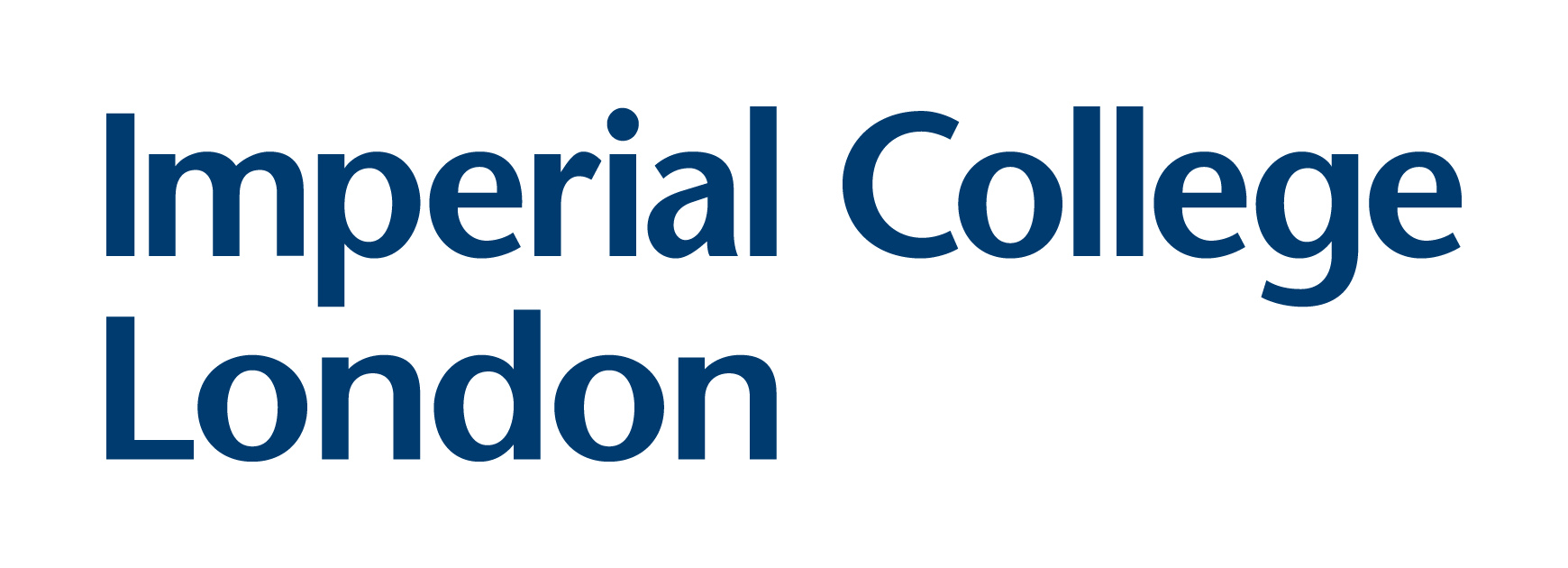Problem¶
Background¶
The relevant concepts and equations are mostly covered in lectures 6–10. You will be making use of the Huygens–Fresnel principle to simulate wave propagation, interference, and diffraction effects numerically.
Your Tasks¶
It is a good idea to create a set of general purpose functions you can use to tackle all of the following problems. You will end up creating a set of Python functions allowing you to simulate the temporal evolution of waves on a grid of positions. These waves will emanate from a set of point sources.
Use the same wave speed (\(c=1\)) and angular velocity (\(w=100\)) throughout.
Amplitude Animation¶
Animate the wave amplitudes (but not their intensities) emanating from a source at \((0, 0)\) over a grid spanning several wavelengths in each direction for 200 frames. See the Section Coding Hints for an example of code you can use to animate two-dimensional data. Choose a time interval between the frames that allows you to smoothly visualise the wave evolution, while avoiding aliasing.
Spatial Coherence¶
Animate the amplitude evolution of the following point sources, with the same considerations as above:
\(x\) |
\(y\) |
amplitude |
|---|---|---|
0 |
0 |
1 |
0.05 |
0.05 |
-1 |
-0.05 |
-0.05 |
1 |
0.05 |
-0.05 |
-1 |
-0.05 |
0.05 |
1 |
You should be able to observe a transition between the near-field and far-field regimes in your animation.
Single Slit Diffraction¶
Using a single slit of width \(2 \lambda\), where \(\lambda\) is the wavelength (given \(c\) and \(w\) as above), adapt your functions from the previous tasks in order to recreate the single slit far-field diffraction pattern. You will need to induce diffraction by placing several point sources within the slit along a single line.
How many point sources are required to create the expected diffraction pattern?
Triple Slit Diffraction¶
Using the same slit width as above, simulate the triple slit far-field diffraction pattern using a slit separation of \(5\lambda\) (between the centres of the slits).
Phased Arrays¶
Phased arrays make use of interference in order to steer a beam of radiation in a particular direction. Using 40 point sources spaced \(0.25\lambda\) apart, adjust the relative phase between each of the point sources to steer the radiation pattern.
What is the relationship between the angle of the (dominant) beam and the relative phase?
Phase and Amplitude Optimisation¶
While the previous task may be solved using geometrical considerations, this quickly becomes infeasible when sources are placed at arbitrary positions.
Using the scipy.optimize module, determine the phase offsets and amplitudes for each of the 10 sources placed according to:
source_xs, source_ys = np.random.RandomState(0).random((2, 10)) * 0.03
in order to maximise the intensity along a \(45^{\circ}\) angle from the vertical in the \(x\)–\(y\) plane.
How does the ‘best’ attainable intensity compare to the intensity resulting from the equally-spaced sources in the previous exercise?
Coding Hints¶
You can animate data using the following code, which is meant to be run inside of a Jupyter Notebook cell:
%matplotlib inline
import matplotlib.pyplot as plt
import numpy as np
from IPython.display import HTML
from matplotlib import animation
def animate(
data, figsize=(10, 8), interval=50, vmin=None, vmax=None,
):
"""2D animation of given data.
Parameters
----------
data : array-like
Array containing data to animate, with shape (T, M, N).
figsize : 2-tuple of int
Figure size.
interval : float
Interval between frames in milliseconds.
vmin, vmax : float or None
Colorbar range. If None, inferred from the data.
Returns
-------
animation : HTML representation of the rendered animation.
"""
fig, ax = plt.subplots(figsize=figsize)
plt.close(fig) # So 2 figures don't show up in Jupyter.
title_text = ax.text(
0.5, 1.08, "", transform=ax.transAxes, ha="center", fontsize=12
)
mesh = ax.pcolorfast(data[0], cmap="RdBu_r", vmin=vmin, vmax=vmax,)
N_frames = data.shape[0]
def init():
mesh.set_data(data[0].T)
title_text.set_text("")
return (mesh,)
def animate(i):
mesh.set_data(data[i].T)
title_text.set_text(i)
return mesh, title_text
anim = animation.FuncAnimation(
fig, animate, init_func=init, frames=N_frames, interval=interval, blit=True
)
return HTML(anim.to_jshtml())
animate(np.random.random((10, 50, 50)))
The final line calls the animate function with the data that is intended to be visualised.
This must be placed last in a Notebook cell in order for the animation to be displayed automatically.
Note that the shape of the array being animated is (10, 50, 50), which means that there are 10 frames (time intervals), and \(50\times50\) points in the spatial domain.